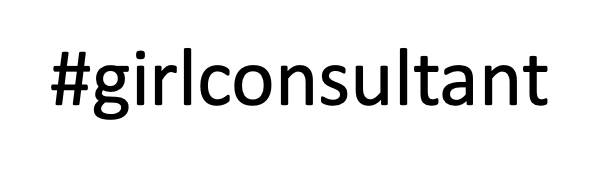One ongoing joke in consulting is that the managing director scribbles something incomprehensible on a piece of paper, or a whiteboard, and tells the analyst to make a slide out of it. Then the analyst takes out his magnifying glass, has a look and takes a wild guess on how the slide should look like. Once finished, the slide is sent to the managing director, and comes back with a “pls fix,” because it is probably not what they had envisioned. (Since no one can interpret the original drawing but them.)
To save everyone some time, most slides are based off of templates. For example, if you want to make three points, then you choose a slide already designed with that in mind. Or, if you would like to create a list of things, or present the outcomes of a graph, or depict a causality, take an already created template with the company branding and add your points to the slide. Or take already existing slide decks that you like, and change the contents so you’re not spending too much time designing the slide and can focus your energy more on the content.
Back in the day, you were not allowed to use any shadows, or any animations on the slides. Colors were not supposed to be bright, and the slide set-up was always the same. This has changed, since the world has become more visual. As consulting companies pride themselves with being innovative and forward thinking, they also have to create good visuals.
I have put together my favourite PPT slide templates that I still use every time I create a slideshow.
Get it here in the store!
https://girlconsultant.com/collections/frontpage/products/download-your-powerpoint-slide-templates-here